Download Free:
Versions & Upgrade For Free
You can view the update history as well as the details of each update here. If you are use an old version AthTek NetWalk, you can also upgrade it to the latest version for free. We will provide the latest version permanently here for your downloading. If you would like to get the old version of AthTek NetWalk, please contact us to request the downloading link. The update details of each version are as follow:
Latest: V2.2.48, Date: Mar 12, 2012
V2.2.42, Date: Feb 2. 2012
V2.1.32, Date: Dec 31, 2011
New release
AthTek NetWalk has released both the Enterprise Edition and Free Home Edition on monitor-tool.com
Free Home Edition
The free home edition can only work 4 hours a day with less than 50 MB packet.
 Download Free Home Edition
Download Free Home Edition
.zip file, 13.6 MB
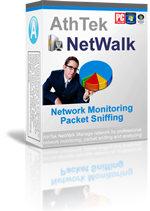
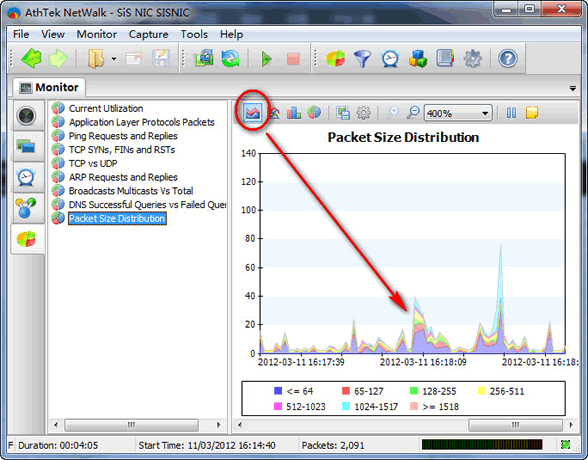
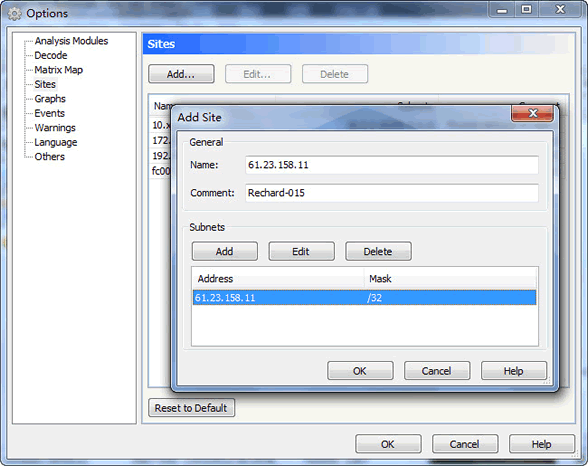
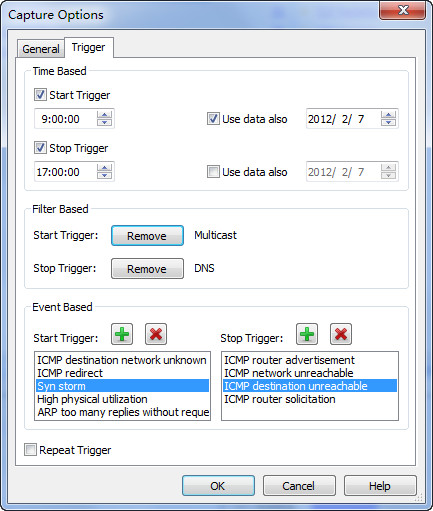
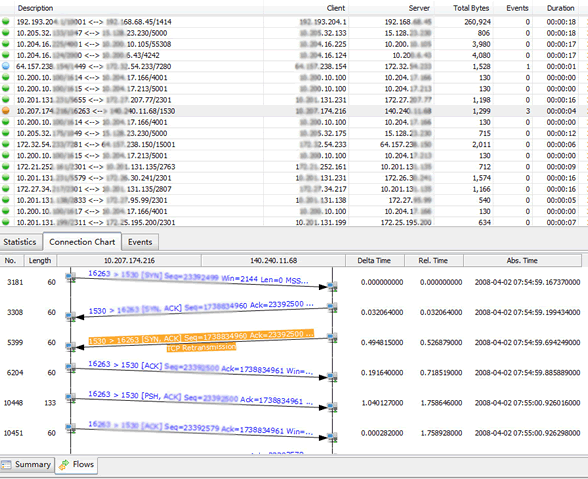
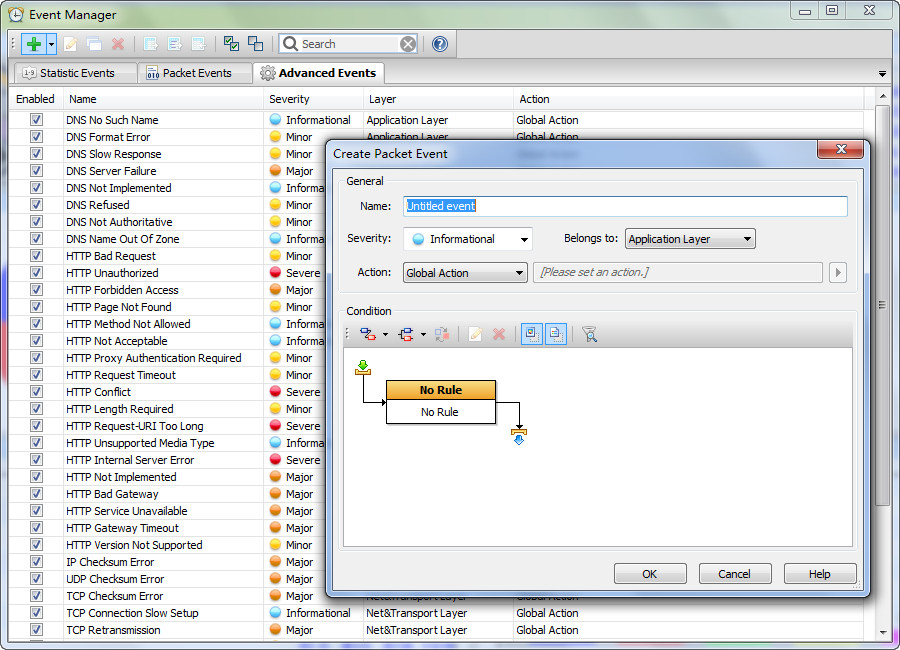
 Download 20-day Trial
Download 20-day Trial Join our Facebook group
Join our Facebook group Follow us on Twitter
Follow us on Twitter Follow us on LinkedIn
Follow us on LinkedIn